| Transparent Original Photoshop Filter |
| Description: |
Photoshop Filter Transparent Frame & Vignette 
Download Zip
Use this filter only on layers.
It works by making the edges of the image transparent, which allows the underlying image to show through.
The underlying image blends with image above. Apply any effect you like to the lower image.
The example below shows that the middle layer has been blurred and toned purple to blend at the edges with the color photo.  The lower layer, which will blend at the edges, doesn't even have to be the same image as the upper layer.
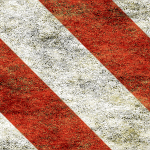
Original
 
The Filter after you install is under AAA Filters > Transparent Vignette
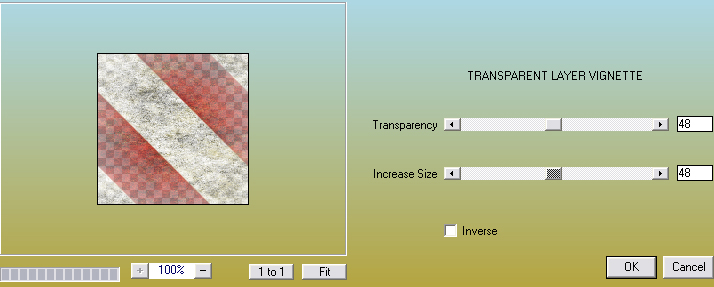
Click on the image for full size.
I used Transparency 48 - Increase Size 48 - I duplicate the layer then delete the background is how I used this filter.
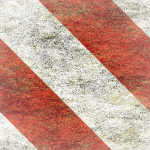
This is with Inverse Checked
I used Transparency 78 - Increase Size 78 -  with Inverse Checked, I duplicate the layer then delete the background is how I used this filter.
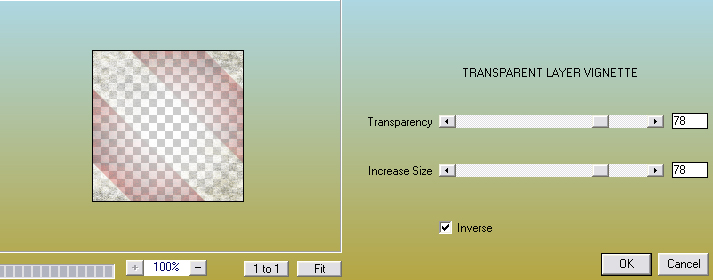 Click on image for full size Click on image for full size
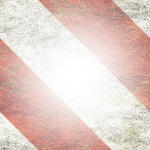
  (Image don't show up as transparent see the results in the interface that's how they turn out). |
| Keywords: |
Transparent, Original, Photoshop, Filter |
| Date: |
30.12.2014 00:07 |
| Hits: |
438 |
| Downloads: |
25 |
| Rating: |
0.00 (0 Vote(s)) |
| File size: |
62.2 KB |
| Added by: |
Heidi |
|
